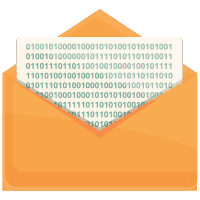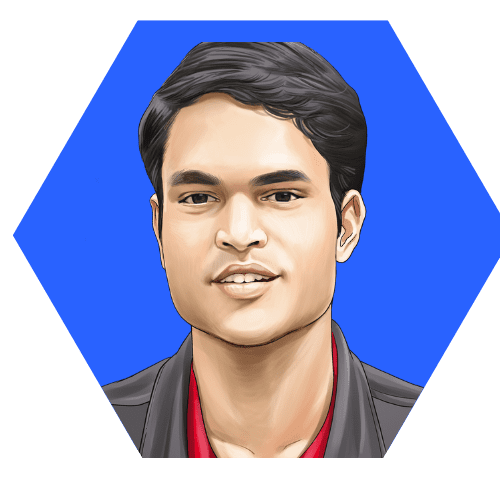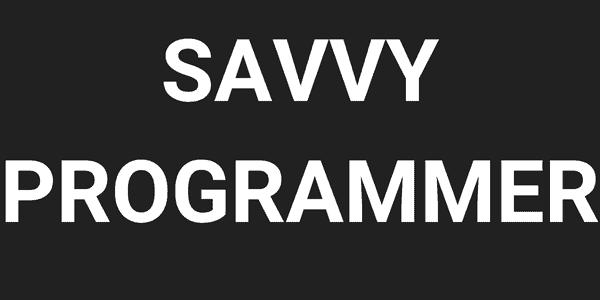In this article, we will deeply compare Springboard and DesignLab. Read on this in-depth comparison between Springboard and DesignLab. We are going to compare the following aspects:
- Curriculum
- Learning formats
- Mentorship and career support
- Affordable
- Success rate
Bootcamp
Springboard
DesignLab
Founded
2015
2012
Career Karma Rating
4.5/5
4.8/5
Areas of Expertise
- UX/UI Design
- Web Development
- Full Stack Development
- Data Science
- Data Analytics
- Cybersecurity
- Tech Sales
- UX/UI Design
- Web Development
- Full Stack Development
- Data Science
- Data Analytics
- Cybersecurity
- Tech Sales
Programs
- Online
- Full-time
- Part-time
- Self-paced
- Online
- Full-time
- Part-time
- Self-paced
Financing Options
- Upfront
- Deferred Tuition Payment
- Month to month
- Climb Credit Loan
- Upfront
- Deferred Tuition Payment
- Month to month
- Climb Credit Loan
Scholarship
Duration
3-8 months
4-30 weeks
Cost
$11,900
$399-$9677
Tuition Refund Guarantee
Mentorship & Career Support
Students & Alumni
Over 20,000
Over 1620
Curriculum
Springboard allows you to learn data science, data analytics, software engineering, cyber security, tech sales and UX/UI design within one year.
DesignLab specializes in UX/UI only. To learn through the Design Lab, you can choose a full-time, part-time, or 28-week program. Short courses like Design 101, UI Design, UX Research and Strategy, and UX: Interaction Design are also available.
Both Springboard and DesignLab have same tools of choice (such as Figma, Adobe XD, Figma) for UX/UI bootcamp
- Sketch
- Adobe XD
- Figma
Learning Format
Designlab
Paying for a bootcamp to enhance your career is a considerable investment. It will cost you approximately $400 to pay for your UX tuition.
For a newbie, DesignLab signs you off with the Design101 trial course. Tutors use short articles and hands-on projects.
This format is fun and easy to read. You handle the task at your own pace; nonetheless, you must finish each section weekly.
DesignLab allows registered students to use UX design tools like Sketch, Invasion, and Figma for free.
Springboard
There is a host of many programs with free tutorials on Springboard. You do not need to quit your job to join a Springboard Bootcamp.
The learning format allows you to learn the skills at your own pace. Learning with Springboard starts with grounding on the basics and adds modern practices like Google Design Sprints.
Mentorship and Career Support
DesignLab
DesignLab provides mentor sessions on every module, between one to four mentor sessions. The course allows you 25 sessions.
DesignLab course and mentorship are laid on a foundation to help you develop a cohesive portfolio. It ensures adding the program to an existing feature.
Springboard
Springboard’s offers 1:1 calls with your career coach, and mock interviews.
After finishing the program, you will have access to these services for 6 months.
Cost
DesignLab and Springboard have different costing for their UX programs. Let us find out which one has better value.
DesignLab
Pay the upfront cost of $6249 and save up to $400. The course takes 15 weeks to complete.
Six monthly installments will cost you a total of $6,649. If you prefer flexible long-term financing, pay a deposit of $399 and $194 a month for 36 months.
DesignLab has a safety feature for students where you get tuition reimbursement if you do not get a job within six months. Make sure to read the terms beforehand.
Springboard
Springboard is slightly expensive. The upfront cost is $6,900. You save $894 off the monthly plan.
Monthly installments cost you $7794 on six installments of $1299 per month. There is a long-term financing option between $8780 and $9958.
You pay a deposit of $500 and monthly installments of $236 to 262 for 36 months. Springboard students enjoy a deferred tuition payment plan.
You deposit $500, and once you get a job, you start paying a $264 monthly payment for three years. Like DesignLab, there is a student safety feature.
You can request tuition reimbursement if you do not get a job within six months after completing the course. You, however, need a bachelor’s degree to qualify for reimbursement.
Do you want to save $500?
Use discount code to receive $500 off any Springboard program. Click on the coupon code to copy it to the clipboard.
Outcome
Both bootcamps display verified testimonials for attendees who now work for Facebook, Google, American Express, Lyft, Microsoft, and IBM, among other famous companies. DesignLab offers students a more practical approach to curriculum and projects, while the springboard course focuses on user-centered design basics.
DesignLab
DesignLab has a 5-star rating for a great experience. Most students say it is worth every penny.
It has also received a 4-star rating; here, most students say it is the best decision for a career switch. The general rating is 4.77.
According to DesignLab, 1470 graduates have found jobs in international companies like Google, Walmart, and Target.You will likely find a job within a median of fewer than 14 weeks after graduation.
More than 80% of hires are employed permanently.
Springboard
According to the Course report, there are 1276 reviews for Springboard Bootcamp. The program has a 5-star review on students’ experience.
There is a 4-star rating on UX/UI design career track certification, and many students have other reservations about the UX career offered at Springboard. The overall rating is 4.63.
Final Verdict
While both bootcamps offer online tuition entirely, you get an additional selection of coding career tracks on Springboard than DesignLab. DesignLab, on the other hand, is more affordable than Springboard, with starting deposit of $399.
DesignLab is the winner if you decide to pursue education in UX/UI. Springboard is a better option if you have interests in data science, data analytics, software engineering, cyber security and tech sales.