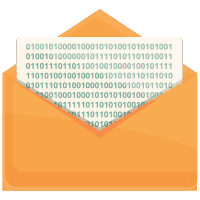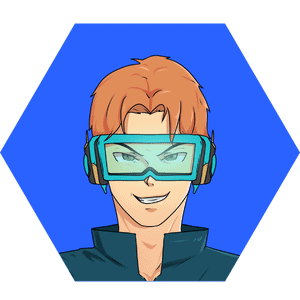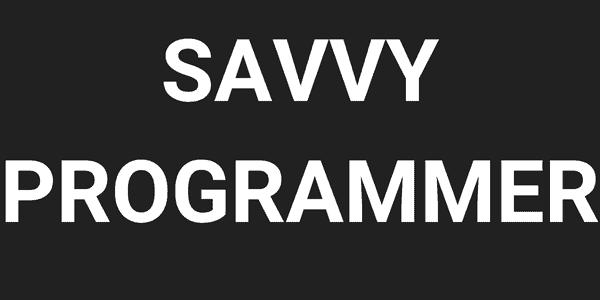As every developer knows, trying to keep up with managing all your applications isn’t easy. To solve this issue, organizations are turning to Kubernetes. You’ve probably heard of Kubernetes, sometimes referred to as K8s, but you may be unsure how it works. Most importantly, you may be uncertain how it can benefit you.
As of 2022, over 60 per cent of organizations globally are using Kubernetes. So, it’s vital to understand how it works. Here we’ll explain how to learn Kubernetes from scratch in just five simple steps:

What is Kubernetes?
Kubernetes is such a vital tool now containerization is so popular.
Kubernetes is an open-source container orchestration platform. Basically, it automates software deployment, scaling, and management for applications right across the cloud.
Five Steps to Learn Kubernetes
1. Familiarize Yourself with Kubernetes Terminology
Firstly, it’s helpful to familiarize yourself with some of the terminology you’ll see while learning Kubernetes. Here’s some of the terms you’ll need:
- Control plane – the control plane coordinates the cluster’s operations.
- Cluster – one or more nodes make up a cluster.
- Kubectl – this command-line tool communicates with the Kubernetes control plane.
- Node – nodes run the containers and together form a cluster.
2. Install Kubernetes
Installing Kubernetes on your computer is a pretty straightforward process. Helpfully, Kubernetes has the binaries you need located in one place ready to be downloaded. These downloads are available for Darwin, Linux, and Windows operating systems.
3. Understand Kubernetes Clusters
Kubernetes clusters consist of a control plane that coordinates the cluster and nodes. The control plane takes care of tasks including rolling out application updates, scaling and maintaining the application within the cluster.
The other key part of a Kubernetes cluster is the nodes. The nodes are the workers, or minions that run the applications.

4. Experiment With MiniKube
You don’t need to go live right away with Kubernetes. Instead, you can get some practice with help from the MiniKube. This lightweight version has a simple cluster with one node. So, you can familiarize yourself with Kubernetes before you go live.
5. Discover How to Deploy an App with Kubectl
Now it’s time to learn how to deploy your first app.
- Firstly, you’ll need to install the Kubectl tool on your computer.
- Next, you’ll need to package your application in a Docker container.
- You’ll then need to check that Kubectl has been configured and is ready to talk to your cluster.
- When you’re ready, you can deploy your app by using the ‘kubectl create deployment’ command.
Conclusion
Kubernetes can be a tough platform to master. So, familiarizing with these basic steps is an excellent place to start. To build your knowledge even further, it’s helpful to take an online course in Kubernetes.
Udemy offers a course for beginner DevOps, while Coursera offers a range of courses for beginners. Elevating your Kubernetes learning is a huge career advantage. As containerization continues to grow in popularity, demand for skilled Kubernetes operators will soar.