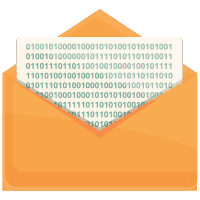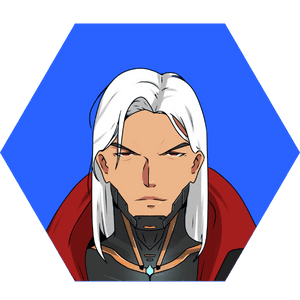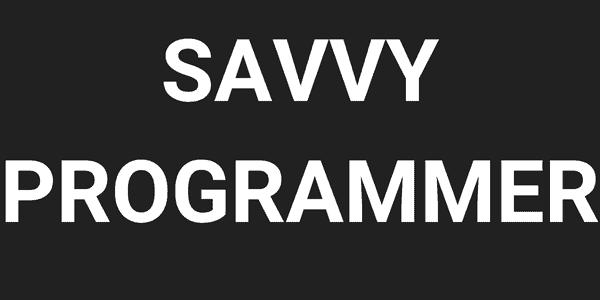Google Cloud Platform is one of the longest-standing and largest cloud computing suites available, which is now used by over 1.69 million businesses globally. Therefore, learning how to get started with Google Cloud Platform could be the key to taking your career in software to the next level.
Alternatively, migrating to GCP can take your business to the next level. Follow the five steps below to get started with Google Cloud Platform today.

Step One: Join GCP
When thinking about how to get started with Google Cloud Platform, the very first step is to register an account. Assuming you already have a Google account for other services, such as Gmail, the process can be completed within a couple of minutes as most of your details will be autofilled.
Better still, you can have a GCP free trial account, which is perfect for beginners. It will;
- Provide access to all GCP products,
- Allow you to run up to 8 CPU cores per project,
- Provide $200 of credits (to be used in the first 12 months).
Step Two: Estimate Your Costs
Google Cloud Platform is loved by many businesses for many reasons, but its ability to help businesses estimate their costs is one of the most beneficial features. A free total cost of ownership (TCO) report helps businesses understand their migration costs. For software engineers working on behalf of clients, this enables you to be transparent with your pricing too.
A pricing calculator can also be used to forecast costs based on computer engines, cloud TPUs, cloud workstations, and more. All business decisions are motivated by the financial elements. So, this is a key step for all businesses and software engineers alike.
Step Three: Familiarize Yourself with the GCP Console
When you open the Google Cloud Platform, you will be greeted with the GCP Console, which is essentially your dashboard. From here you will see several drop-down menus and sections for things like APIs, monitoring, and more.
Spend some time getting to know where everything is located within the GCP Console. Aside from enabling you to navigate your way through the platform with ease, it’ll open your eyes to all of the incredible things you can achieve on GCP ranging from data management to AI.
Step Four: Grow Your Knowledge
Once you are up and running with the Google Cloud Platform, it can be tempting to rush in, especially if you already boast a background in software or cloud computing. However, it’s important to understand the terminology, key GCP services, GCP building blocks, and how to select the right projects and services for different scenarios.
Some of the best courses to help you grow your skills are provided by;
- Udemy – fundamentals for beginners,
- Jellyfish – become a Google Cloud expert
- Coursera – developing applications with Google Cloud specialization
Step Five: Get Certified & Code
All of the qualifications mentioned above will make you a better CGP expert. However, if you want to impress potential clients, GCP certification should be on the agenda. It stands you out from the crowd. From Fortune 500 companies to new startups, most businesses will have GCP certification as a criterion.
Once you have completed the certification, the best thing you can do is practice. Whether it’s making projects for yourself or taking on low-paid projects to build your portfolio, proving what you can do is essential.
Conclusion
GCP is the preferred cloud service for companies across all industries, thus making it one of the most important platforms to add to your area of expertise. Now that you know how to get started with Google Cloud Platform, there has never been a better time to begin your journey.