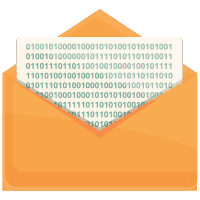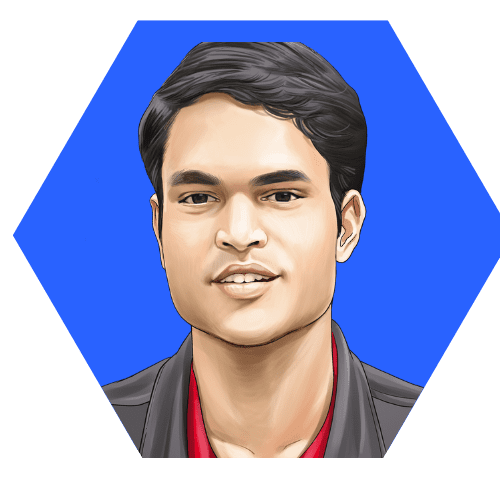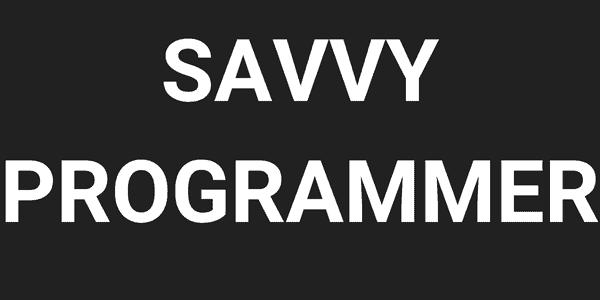Microsoft Azure is an immensely popular cloud computing platform used by over 8 million active monthly users. If you’re wondering how to get started with Azure, this quick guide is just for you.
In truth, you are likely to see continued growth for many years to come. However, the following five steps will allow you to get started in style.

Step One: Sign Up For An Account
Before you can begin to enjoy the benefits of getting started with Azure, you must first register for an account. You can sign up for an account on the Microsoft Azure website for free. Better still, you will see the following benefits;
- Access to over 50 services for free for life.
- 12 months of free access to popular services like Azure Virtual Machines and Blob Storage.
- Gain $200 of credit for use on the Azure platform.
Step Two: Learn
When thinking about how to get started with Azure, it’s important to remember that it’s a marathon, not a sprint. The service has grown at an exponential rate since launching in 2008 and shows no signs of slowing.
Therefore, it’s important to educate yourself about the capabilities of Azure and complete some tutorials. While there are several outlets to consider, the most effective include;
Alternatively, Microsoft has several courses aimed at beginners. A little education will teach you more about how the cloud-based services can benefit your business and equip you with the skills needed to create meaningful applications.
Step Three: Build A Website
Azure is a powerful platform that may be used for many purposes. However, building a website is one of the smartest projects for a beginner. Azure web apps allow you to design, publish, and manage web applications without needing to worry about servers and storage. Crucially, it can be written in any programming language you desire while all future web apps that relate to the website can be integrated with ease.
Better still, your Azure website will be completely scalable. So, even if you start with something simple now, it can expand alongside your business. Given that 94% of negative website feedback was design-related, making this an early priority makes sense.
Step Four: Create A Virtual Machine
Embracing Microsoft Azure helps modernize your business in many ways, not least by adding versatility through cloud-based applications. A virtual machine (VM) can transform the business as the software-based machine can be accessed on any computer, thus giving employees greater flexibility. Meanwhile, rectifying issues will become easier as admins can run the VM on their hardware if needed.
Creating a VM through the Azure Portal is a perfect project for anyone wanting to get the most out of Azure from the start. Some of the basics that need to be configured are;
- Resource group
- Location
- Virtual machine name
- Image
- Size
- Username!
- Password
Step Five: Use The Advisor Dashboard
While you can achieve a lot with Azure very quickly, there will be room for improvement for the applications you make. Likewise, you may find that updates are needed over time to reflect evolving business requirements. The Azure Advisor platform is your friend.
Advisor will provide analysis and insights to help you optimize all Azure-created applications including; Application Gateway, Azure Cache, Azure Data Factory, Azure ExpressRoute, SQL Services, Public IP Addresses, and more. Regularly consulting the Advisor will subsequently help you boost security and performance levels alike.
Conclusion
While Microsoft Azure can seem daunting, most people with any software engineering experience can become proficient within months. Once you do, it can become one of the most valuable platforms at your disposal. Get started today and you’ll never look back.