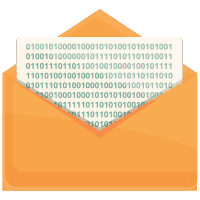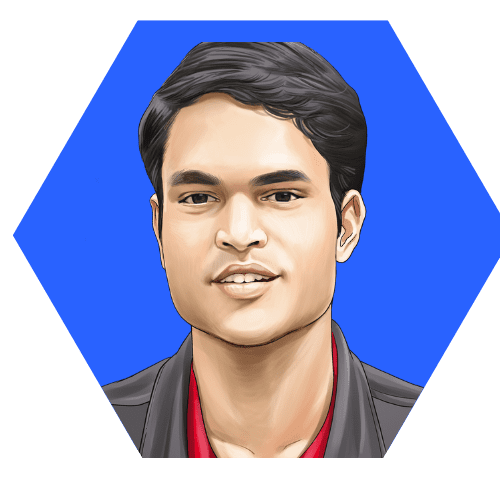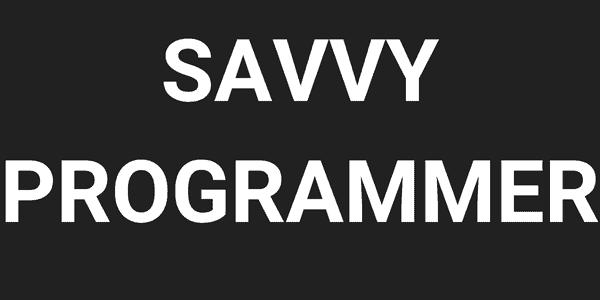With the innovation of remote jobs, programming, and other digital jobs, there is a significant rise in computer users. Many of these users sit with computers all day long or many hours a week. This long and overuse of computers have a lot of health implications.
Sadly, many people focus on its effects on the eyes and spine and neglect the ever-involved wrist. Wrist muscles are constantly at work each time we place our hands on the keyboard. From the posture of mouse shoulders to moving wrist upwards and downwards, there are several ways it can cause minor and significant wrist injuries.
Your fingers are wrist extensions. So, as your fingers point downward while using computers, the wrist is also actively involved. Repeating the same position all day long or many hours a week can lead to wrist pain, carpal tunnel syndrome, repetitive strain injury, and other wrist injuries. So, you don’t have to wait till you have your entire hand dangling before you realize the need to pay attention.
However, wrist injuries associated with computer users are not usually life-threatening. In fact, you might not need to visit a doctor with the appropriate hand exercises and wrist stretches. This guide offers the top 5 simple daily wrist exercises for computer operators to help correct and prevent wrist injury.
Top 5 Wrist Exercises for Computer Users To Prevent Injury
Repetitive motions can cause repetitive strain injuries, joint and muscle stiffness, and weakness in the wrist and fingers. However, practicing simple wrist exercises and basic wrist stretches will not only prevent damage. It will also improve your productivity and reduce stress.
Below are simple but effective exercises to gently stretch and prevent wrist problems for computer users.
1. Praying Position Stretches
Praying position wrist stretches are pretty easy to do. You can even practice them while maintaining your sitting position. This exercise helps to alleviate stiff joints, help with wrist flexion, and assist both right hand and left hand.
STEPS
- While sitting or standing, get your palm facing each other in a sort of praying position. Ensure that your hands are in front of your face and your elbows are touching. Also, your hands should be in contact from the tip of your fingers down to your elbow.
- Press your palms against each other and gently pull the elbows apart. While doing this, lower your hands to your waist height.
- Feel the gentle stretch in front of your belly button. If you are standing, make sure you keep the feet flat.
- Hold this stretch for about 20-40 seconds before you repeat the same motion.
- Extend one arm at a time in front of you until you reach the mouse shoulder height.
- Gently raise your wrist and let your fingers point downward while keeping your palm facing down.
- Use the free arm to pull your fingers towards your body.
- Hold for about 30 seconds before you repeat for the other arm. You can start with the right arm if you are right-handed.
2. Clenched Fist
The clenched fist is one of the hand exercises helpful in treating mild hand injuries. It is also beneficial for alleviating repetitive stress injury and sometimes helps with carpal tunnel syndrome. The clenched fist is usually recommended for office workers because of their vulnerability to repetitive stress injury.
STEPS
- Place your hands opened on your thighs with your palms up while maintaining your sitting position.
- Close the palms gently to form a fist before clenching tightly.
- While ensuring that your forearms are in contact with your legs, raise your fist gently and pull it towards your body, bending only the wrist.
- Hold in this position for about 10-30 seconds before lowering the fist and gently spread your fingers wide.
- From starting position, repeat ten times.
- Once you are done, gently shake it off and return to work.
3. Desk Press
Desk press is one of the most accessible types of hand exercises. It is one of the gliding exercises that involve both hands and wrists. Although more people practice it as seemingly innocent gestures while at work, you need to do it more consciously to harness its full benefit. This hand stretch and press help with wrist flexion, prevent wrist injuries, enhance blood flow, and most other work-related musculoskeletal disorders.
STEPS
- Place your palms on the desk while maintaining your seated position; place your palm under the table or desk face up.
- With your palms facing up, press it against the bottom desk and stretch hold.
- Keep holding for about 5 to 10 seconds and return to the starting position to repeat.
This exercise prevents injuries and improves the strength of muscles in your hand and wrist down to the elbow.
4. Basic Wrist Extension Stretch
The basic wrist extension is one of the more versatile hands and wrist exercises. It mitigates the problem of stiff joints and some other crippling repetitive strain injuries. One of the most effective non-surgical procedures is to keep your hand and wrist in shape after long days on the computer.
STEPS
- Extend your right hand in front of you with your palms facing upwards.
- Let your opposing hand gently pull your four fingers (excluding the thumb).
- Gently pull down the fingers until they are facing the floor.
- Hold the fingers in this stretch position for about 10 seconds before releasing them back to the starting position.
- Repeat the same sequence for the left hand and alternate.
- Keep the cycle on and repeat five times or more.
5. Thumb Flexion and Extension
The thumb can grow stiff during long working days on a computer. Thumb flexion and extension is one of the wrist exercises that focus on the thumb. It is one of the tendon gliding exercises that offer a great way to focus on the thumb specifically.
STEPS
- Extend your hand in front of you and ensure that your palm is facing outwards.
- Slowly extend the thumb across the palm until you are sure that it is fully stretched.
- Hold out the thumb stretch for about 10 seconds before releasing it to return to the starting position.
- Repeat this process ten times on the thumb of each hand.
Benefits of Wrist and Hand Exercises on Your Health
Engaging in regular hand exercises is a great way to improve your general physical examination scores. Typical PC users are prone to specific injuries, including;
- Mouse shoulder
- Repetitive Stress Injuries (RSI)
- Repetitive motion injuries
- Posterior cervical dorsal syndrome or computer back
- Developing carpal tunnel
- Lumbar strains and sprains
- Disc injury
The list of these health challenges can go on and on. A practical treatment for these conditions without any special medical attention is engaging in hand and wrist exercises. Besides, these exercises have loads of health and physical benefits.
Wrist and hand exercises alleviate joint pain and stiffness. It also improves blood flow, increases flexibility, and mitigates the risk of various related injuries. These exercises serve as both preventive measures and treatment.
Also, hand exercises improve muscular strength around the wrist and fingers, which is particularly valuable for computer users.
However, it is best to take certain precautions before exploring this exercise. Ensure that you don’t have inflammations or any severe joint damage. Also, if you feel any persistent and unusual pain around the wrist and fingers, consider seeking the wellness advice of a professional medical practitioner.
Frequently Asked Questions
Do you need further clarifications about wrist exercises that can help prevent injury? Below are some of the most frequently asked questions.
How can I reduce wrist strain when using a computer?
Wrist strain is a common problem with people that use computers regularly for long hours. However, you can reduce this occurrence by maintaining a good posture during your time on the computer. Taking regular breaks, using the wrist in the most stable position, and engaging in daily wrist exercises are also valuable ways of reducing wrist strain.
How do I strengthen my wrists?
Various wrist exercises help to improve the muscle strength around the wrist. These exercises include prayer stretch and prayer stretch with a steeple, ball squeeze strengthener, wrist curls, wrist walking, etc. Often, these exercises involve stretching the wrist for a while before releasing it to the natural position. You will also need to repeat this process multiple times daily.
How can I exercise with bad wrists?
Exercising with bad wrists is not usually advisable, except you are given the go-ahead by professional medical personnel. Exercising with bad wrists such as inflammation and acute joint damage can make the condition worse. It is best to seek more professional treatment rather than exercising with a bad wrist.
How do you stop aching wrists and fingers when using a computer?
Some of the best ways to stop aching wrists and fingers when using a computer include;
- Keep your fingernails short
- Get a good working posture and position
- Take regular breaks
- See your doctor
- Consider using a forearm support
- Explore various alternatives to mouse clicking
- Use adjustable keyboards to help you change positions frequently
- Engage in suitable wrist and hand exercises daily